
Learn how to support and troubleshoot iPhone and iPad devices in your organization.
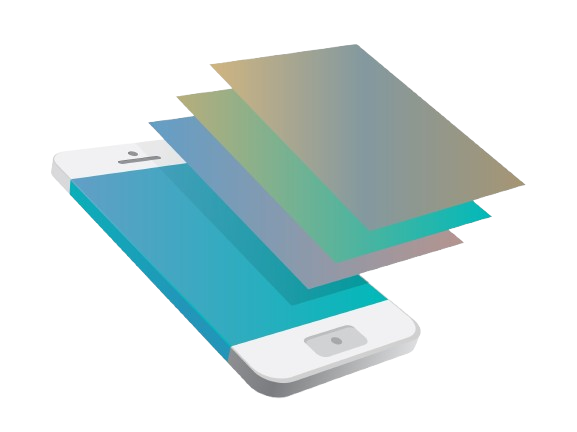
Learn how to back up, restore, or transfer iPhone or iPad data. Use the devices to back up data to iCloud or Mac, restore from a backup or to factory settings, or move from one device to another. Use Apple Configurator to revive, back up, and restore iPhone or iPad devices.
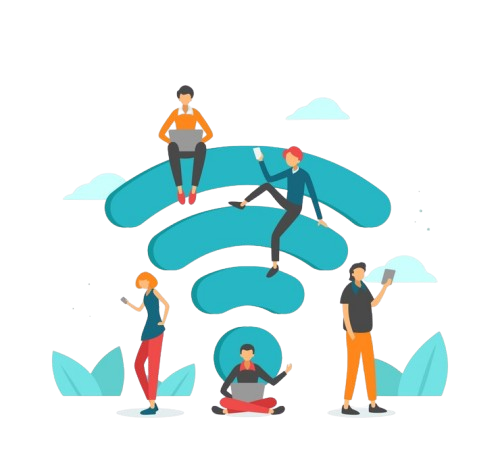
Learn how to troubleshoot cellular data, use Personal Hotspot on iPhone and iPad (Wi-Fi + Cellular) devices, configure Wi-Fi settings, and share and receive files using AirDrop.
Learn how to troubleshoot unresponsive apps on iPhone or iPad.

Learn how to manage device Privacy settings, use Find My, and discover how Activation Lock prevents unauthorized device reactivation and use.
Learn how to use iOS sysdiagnose to research iOS and iPadOS issues before you attempt to troubleshoot them.

Learn how to support and troubleshoot Mac computers in your organization.

Learn how to troubleshoot Mac startup issues using startup utility and recovery tools, restore a Mac to factory settings, migrate content to a new Mac, reset login passwords, and manage login keychains.
Learn how to troubleshoot the network configuration and Wi-Fi connection on a Mac, and how to share and receive files with AirDrop.
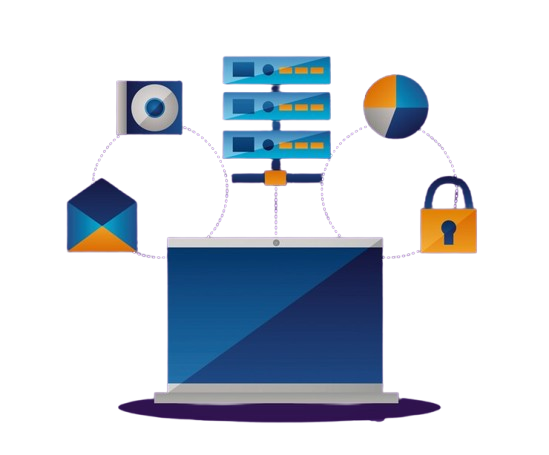
Learn how to turn on FileVault encryption, manage Privacy and Sharing settings, and use Find My on a Mac. Discover how Activation Lock prevents unauthorized Mac computer reactivation and use.
Learn how to view information about Mac processes, run diagnostics, and create logs that help troubleshoot system issues using Activity Monitor and Console.
Subscribe to our newsletter for the latest news & unmissable offers